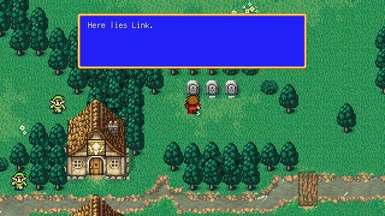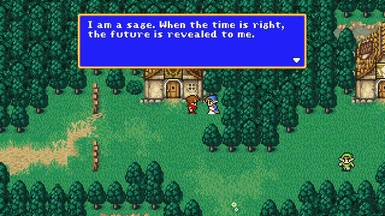About this mod
Restores visuals from the 8-bit MSX release of Final Fantasy to the Pixel Remaster version.
- Requirements
- Permissions and credits
- Changelogs
As for what those advancements are that set it apart, the MSX (and especially the MSX2) had more powerful visual and audio capabilities than the Famicom/NES; as a result, the MSX release had more and more varied colors in its sprites and higher-quality chiptune music. On the down side, as a computer in the 1980s, it was distributed on a 5 1/4" floppy disk (and required another to save), which means long loading times for...just about anything. In addition, as as a multipurpose computer, the MSX was considerably less optimized than the Famicom/NES. As a result, in addition to the loading times, FF for the MSX is considerably slower than the original. There are also other minor differences, such as the random encounter grid being slightly different than the original and a far more wildly inconsistent encounter rate.
This mod attempts to visually turn the Pixel Remaster into something as close to the MSX release as I can get. Right now it only includes party battle sprites, battle backgrounds, and UI options; eventually I hope to expand it to include various map sprites (party, NPC, etc.), enemy battle sprites (I've got most of them done but I'm still playing through the MSX release to get the bosses' sprites), equipment (with new MSX-style shield sprite), and long-term, replacement of map tilesets to transition the entire world map, towns, and dungeons into something much closer to the MSX style.
This mod is highly indebted to Axel Voss's FFI Pixel DEmaster, which does the same thing this is trying to do but with the NES version of the game; several elements (most notably the general structure of the battle background setup and several of the new battle sprites that weren't in the original) are patterned off of his mod.
This mod also makes no gameplay changes to return the game to its original NES/MSX difficulty, because a mod already exists for that: Origins Normal Mode Rebalancing, which returns various parts of the game back to the versions used in the NES/WonderSwan Color/PlayStation "normal mode" versions. This includes enemy HP, formations, experience, and gold; party experience needed to level up; removes the remake-added items from shops and restores treasure chests to their original rewards; and much more. To ensure enemy formations show as intended, you will probably also want to use the optional addition to that mod, for compatibility with the Pixel DEmaster, that restores enemies to their NES placement. While this isn't entirely accurate to the MSX release - it's using the NES encounter grid/rate rather than the MSX's - it's definitely closer than the vanilla PR gameplay.
As the MSX version never had an official US release, there's also no "official" English text for it, so you have several options for how to handle it that are all of equal accuracy. A fan translation of the MSX version was released several years ago using the original NES translation, and some support to mimic that version exists with OG Names (FF1), which changes place, NPC, item, and spell names to their NES versions. The aforementioned Origins Normal Mode Rebalancing mod includes by default game text changes to do the same with the PSX Origins names and usage of various things, so if you choose to use that mod, you can either keep that part in or remove it (the mod page gives you instructions on removing it if you wish). And finally, I have two mods that edit the text: my Consistent Terminology for FFI revises the vanilla PR translation of this game (as it does with all the other FFPR releases) to be consistent with each other in their use of shared terms, and my DND Terminology for FFI mod revises the vanilla PR translation of the game to reflect the very direct basing of the game on D&D 1st Edition.
All of these are still based on the vanilla PR translation, so if you want a letter-perfect version of the NES English translation, for example, I don't think it currently exists (yet!), but you do have some options.
Installation instructions:
This mod has several modular elements, which can be mixed and matched. Some require Magicite.
- Battle Backgrounds - Unfortunately, neither Magicite nor Memoria can change battle backgrounds at the moment, so this has to be done as a .bundle file release. Extract the files within the folder to your StreamingAssets/aa/StandaloneWindows64 directory, and choose to replace all files. (As this makes permanent file changes, as opposed to the temporary and easily-reversible ones of Magicite and Memoria, you may want to back up the vanilla battle background files first, to avoid having to verify and redownload files under Steam.)
- Battle Sprites, MSX Outlines (requires Magicite) - Extract the directory within the folder into your Magicite directory (which is usually StreamingAssets/Magicite, unless you've changed the default). This will replace all party battle sprites with their MSX counterparts, or in the case of sprites that didn't exist in the MSX version such as the ready or spell-preparing sprites, original sprites that are in the style of the MSX versions. This version gives party battle sprites outlines matching the black background, as the original MSX version did (well, technically it just had no black outlines whatsoever for them and used the black background and transparent pixels to get the same effect, but we're not working with 8-bit limitations and have no need to use that specific hack). Keep in mind that this means that by default, any effects that change outlines based on their color - most notably status effects such as Protect or Haste - will not work, and party members under Invis will be truly invisible rather than the outline-only effect that the vanilla PR gives.
- Battle Sprites, PR Outlines (requires Magicite) - The exact same as above, with the same directions to install, except that the outlines for this set of battle sprites are in the same color as the Pixel Remaster vanilla versions. This means all outline effects such as Protect, Haste, and Invis will work as intended. However, the outlines may show up faintly against the black battle backgrounds, as they are a slightly paler black.
- UI Windows - This will change windows throughout the game to match one of the MSX versions.
For UI Windows, there are three versions:
- "Slate Blue and Light Gold" is the window theme matching the MSX menu and gameplay windows;
- "Bright Blue and Gold" is the window theme matching the MSX dialogue windows;
- "Black and Light Gold" is the window theme matching the MSX battle menu windows.
Unfortunately, no support currently exists for being able to have all of these coexist in the correct places, so you will have to choose one of the three to use throughout.
As neither Magicite nor Memoria currently has support to change UI windows, each window type currently has support for two ways of changing them: there is a .bundle file that can be extracted to your StreamingAssets/aa/StandaloneWindows64 directory (which makes a permanent file change), or a .png file that can be used with Silvris's FFPR ColoredWindows. If you install that mod, follow the instructions it gives, and replace ColoredWindows' default UI_Common-WindowFrame01.png with the one of your chosen window. (If you do use the ColoredWindows mod, remember to set the tint for WindowFrame01 to 0 to turn it off; otherwise it will be a much paler version of what you want, as the tint is set at 33% by default!)
Other mods in screenshot: Fonts used in the accompanying screenshots are Final Fantasy NES (by myself, a replication of the font used in Final Fantasy's NES release) and Consolation 1.0 (by lauderdizzle, a replication of the official "Classic" pixel font from the console PR releases). You can find more information on PR font modding here, and the two fonts can be found in the Moogles and Mods Discord server linked on that page, in the #ffpr-font-releases channel. The final screenshot was also made using a slightly modified version of the CRT part of FiveFiveFiver's LCD and CRT Presets for Reshade.