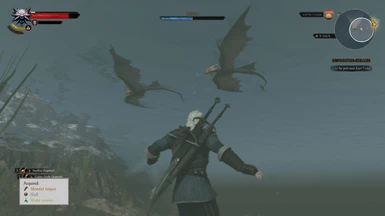About this mod
This is a QoL Mod that aims to satisfy your "looting" needs.
It uses Mod Settings Framework to react to every change of your mod settings, either by menu or by a hotkey.
This mod introduces a Line Of Sight feature and 3 hotkeys to give you control over the automatic mode, the filters and the line of sight check.
Fast and Reliable
- Requirements
- Permissions and credits
Installing this autoloot mod is NO rocket science...just follow the instructions in the readme.txt.
But beware, every autoloot mod will have a major impact on your economic situation, you are about to become a hoarder :)
That´s why i strongly recommend the usage of other mods that lessen this impact:
No Decorative Container Looting
No Junk Weapon Drops
Lore Friendly Economy - Next Gen
or use other mods with similar effects...
This mod enables you to protect quest items, keys and witcher schematics to make sure that the risk to break quests is minimized...
This mod introduces a line of sight feature to make autolooting a bit more "immersive",
you should not loot things you cannot see or are out of reach (behind a wall/under you in a cave etc...)
This mod makes it possible to loot exactly the stuff you like to have or to loot all the crap without filtering :)
Some words to the filter checks:
quality checks for a lower limit and is connected by OR
value checks for a lower limit and is connected by OR
weight checks for an upper limit and is connected by AND
some examples:
ARMOR Filter ON / QUALITY 1 / VALUE 0 / WEIGHT 5 --> any armor that weighs less than 5...
ARMOR Filter ON / QUALITY 2 / VALUE 100 / WEIGHT 5 --> armor with a quality higher than common or a value of at least 100 that weighs less than 5...
ARMOR Filter OFF --> you don´t get any armor
eezy, peezy ;)
feel free to give me feedback on these checks...maybe the weight checks are a bit too much, since we "hoarders" give a sh** about weight and use mods that make items weightless and such stuff :)
There are 3 hotkeys that give you some control at your fingertips:
these hotkeys have 2 states: tip it to show the status, hold it to toggle the status
KEY 1: show/toggle AUTOMATIC mode: off means you have to activate the containers yourself, skips loot popup (in most cases)...
KEY 2: show/toggle Filters: off means you bypass further checks and try to loot all available items...
KEY 3: show/toggle Line Of Sight Check: try to keep this option always activated to gain some immersion...turn off if you don´t trust this check...
By using Mod Settings Framework by SpontanCombust i was able to cut down code that is unneeded now,
resulting in a fast, reliable and stable performance.
Furthermore i tried to inject good programming style i found in other mods.
(sorry, Aelto i am still using a timer, cause states and latent functions are still "over my head")
I think i improved the autolooting performance quite a bit, i am using these main settings on my "potatoe" laptop:
8m radius / 8 containers per cycle / triggers every second
files modified:
btTaskDeath.ws
container.ws
hudModuleJournalUpdate.ws
hudModuleLootPopup.ws
r4Player.ws
tutorialManager.ws
if you like to review the changes i made, just look for //modAL_MSF
tools i used:
mostly: notepad++ esp. its compare plugin
for testing: Rusty Witcher 3 Debugger (by the fabulous SpontanCombust/maker of Mod Settings Framework)
I playtested this over many hours now...cannot find any big issues, even on my big modlist.
Should you find any bugs please report them, i will try my best to resolve them...
Please, be kind and repectful in your comments, i am by no means a professional programmer,
modding is just a hobby, that keeps my brain busy.
If you like this mod, a little endorsement would be great.
happy hoarding !