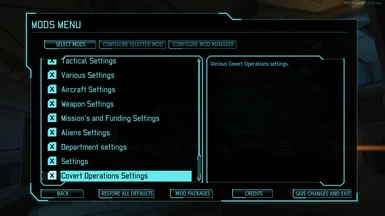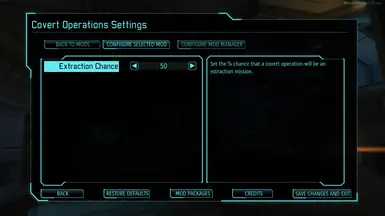About this mod
The aim of this mod is to improve Exalt Missions and add more options into that phase of the game.
- Requirements
- Permissions and credits
- Changelogs
Changes
- The flat 50-50 chance for each mission type has been removed. Now you can choose your own percentage chance that an Exalt mission will be a Covert Extraction or Data Recovery. From 100% Covert Extractions to 100% Data Recoverys.
- The current way that Exalt Missions were spawned is when the operative is ready for extraction giving the player no idea what type of mission they were sending their operative on. Now each time an Exalt Cell is exposed it creates a new Exalt Mission - either Covert Extraction or Data Recovery using your set percentage to decide the mission type.
- Using this new system the type of mission that will spawn when the operative is ready for extraction is shown on the situation rooms UI (See pictures above). This can mean that different mission types are options for you to choose, do you go for the extra money or the panic reduction? (That is if you haven't turned off Covert Extractions completely XD)
Compatability
It is recommended that this mod not be switched on while Exalt is active as that may cause stability issues. I have tested with mixed results.
This mod should work with any version of XCom with EW installed but I have not tested every combination.
It is also compatible with the UI Mod Manager which will allow you to change the percentage chance in-game and enable/disable the mod. For those not using the Mod Manger the percentage is changed through the downloaded .ini file.
Installation
The main installation of this mod is the same for EW and Long War users. The other steps depend on other mods you may have already installed.
Enable Mutator Support
If you are using EW (This mod doesn't work with EU) without long war and have never installed a mutator patch before you will need to do the below
steps before installing the mod. If you have already installed the XCom Mutator you can skip these steps.
- Assuming you have already downloaded PatcherGUI, see workshop if you haven't, you need to put the XComMutatorEnabler.txt file into the PatcherGUI/Mods folder and apply the patch.
- Copy the DefaultMuatatorLoader.ini file into the following folder: [Path-to-XCom]\XEW\XComGame\Config
- Copy the XComMutator.u file into the following folder: [Path-to-XCom]\XEW\XComGame\CookedPCConsole
- Open the config file in [Path-to-XCom]\XEW\XComGame\Config\DefaultEngine.ini and add the following lines so it should look something like the below:
[Engine.ScriptPackages]
+NativePackages=XComGame
+NativePackages=XComStrategyGame
+Njavascript-event-strippedXComUIShell
+Njavascript-event-strippedXComMutator //Add this line, it has to go after XComUIShell
Mod Installation
Follow the below steps to install the mod.
- Assuming you have already downloaded PatcherGUI, see workshop if you haven't, you need to put the ExaltMissionMod.txt into the PatcherGUI/Mods folder and apply the patch.
- Copy the ExaltMissionMod.u file into the following folder: [Path-to-XCom]\XEW\XComGame\CookedPCConsole
- Copy the DefaultExaltMissionMod.ini to the following folder: [Path-to-XCom]\XEW\XComGame\Config
- Open the config file in [Path-to-XCom]\XEW\XComGame\Config\DefaultMutatorLoader.ini and add the below line so it looks something the exmple:
[XComMutator.XComMutatorLoader]
arrStrategicMutators="ExaltMissionMod.ExaltMissionMutator" //Add this line to the end of this sectionUI Mod Manager Steps
If you are using the UI Mod Manager you need to do the below steps to get the in-game UI working.
- Read steps 4 and 5 in the ReadMe.txt - there are a couple of lines that you need to add some config files :)
Special thanks to SZmind for all the help, would not have been possible without it :)