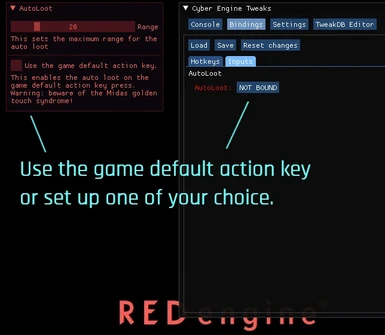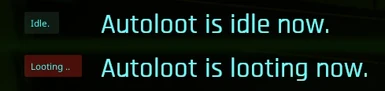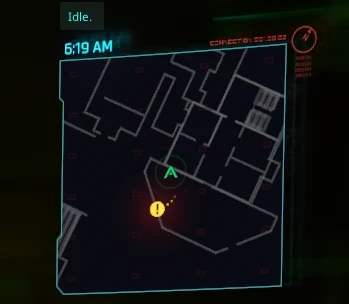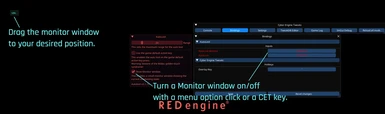File information
Created by
keanuWheeze idea and initial coding - anygoodname expansion and additional codingUploaded by
anygoodnameVirus scan
Safe to use
Autoloot whatever comes into your view!
By the courtesy of keanuWheeze/NexusGuy999 and based on his AlmostAutoLoot mod let me present you:

Key features:
What it does:
What it does not do:
How it works:
Some looting tips:
What is the Midas golden touch and why the looting trigger is not automatic?
By the Ancient Greek myth, the greedy king Midas was gifted a golden touch by a god.
He was happy going around turning everything into gold, until he realized he cannot eat and drink as food and wine turns into gold on touch so he's going to die from the cursed gift effects soon...
In the other words: at the end of the day the unlimited good proved bad for the king.
With the Autoloot action key set to the game default key, you may activate it when you don't really want it as it's just about a fraction of a second to start autoloting after opening doors, for example. If you press and hold the key longer than needed to open the doors it would result in a blind looting everything behind on the doors once opened.
To avoid this, you need to release the key as soon as the doors start to open.
This kind of use requires some practice and self-discipline to avoid the Midas golden touch effects.
And of course there is more game actions linked to the F key (English keyboard default) than just opening the doors, so there are more behavior patterns to adjust to with the shared action key.
The Autoloot trigger is manual (you need to press a key to activate it) and it's going to stay manual for the safety reasons.
There are good reasons for that including (but not limited to):
The only safe looting in this game is when you control the loot trigger and you manually pick the quest related items first.
Settings:
Please note a CET Input key is not a Hotkey.
There is a separate Inputs tab to bind input keys in the CET 1.20.+ as emphasized on the picture attached.
You can have both keys active.
However please don't bind any of the game action keys to the CET Input key as it may produce unwanted effects.
Only the "use the game default action key" option has an extra logic to protect against shared keys functionality conflicts.
A note for game pad users:
the option to autoloot with the game default action key will also enable the gamepad action button for autolooting.
However please note that the gamepad is not really supported.
It is more of a byproduct of sharing the game's default action key as a looting trigger. Unfortunately there are many limitations when it comes to using the Autoloot trigger compared to a keyboard. Continuous looting by holding the trigger button is particularly limited, both by the physical button layout and by the way the game handles the buttons internally.
Furthermore, the gamepad has not been thoroughly tested with this mod, so it's unclear if there are any additional downsides.
Theoretically it should not cause issues but again - as it's not tested then it's not proved.
If you find the mod not working correctly while the default action key option is enabled, please pause the game and disable it in the mod settings.
Limitations:
Known issues:
rarely a loot marker may still remain over a defeated NPC after looting. If you approach it will show nothing to loot yet the marker stays sticky.
You can simply ignore it.
If you want to make sure there is nothing to loot you can save the game and reload - the sticky marker should go away.
I don't know if this is this mod or the game bug but fortunately it's very rare and it does not harm anything.
Compatibility info:
Supported versions:
Game v1.61 - 1.63+ with a corresponding CET - full feature set.
Not tested against Phantom Liberty DLC
REDmod indifferent.
The mod heavily depends on the game code framework and the CET code framework.
The mod is designed on the game compatibility principle.
Mods modifying the loot objects properties in the game internal files or modifying the game framework code used or changing the expected game behavior may affect this mod functionality.
Compatibility with the original AlmostAutoLoot mod:
the two mods can coexist however they cannot share the same key bind in the CET.
Issue reporting:
If you experience some unexpected mod functionality on the supported game and CET versions, please first verify it without any other mod before reporting.
The mods that may affect this one functionality typically are:
Install or update:
automatic - use Vortex manager. Please note it may sometimes not work properly due to the Vortex issues.
manual - drop extracted folders into your game folder. Allow to overwrite files if asked.
Uninstall:
automatic - use Vortex manager if it was installed by Vortex.
manual - remove the folders:
..\Cyberpunk 2077\bin\x64\plugins\cyber_engine_tweaks\mods\AutoLoot
..\Cyberpunk 2077\r6\scripts\Autoloot_helper
Credits:
Obviously the first person to credit is keanuWheeze/NexusGuy999 for the AlmostAutoLoot idea and the original mod code and then his blessing to publish this mod.
psiberx for the journalScan code he allowed me do adapt to this mod, all the CET hints, tips and tricks and unlimited coding support.
The mod would not exist without the Cyber Engine Tweaks so the CET development team deserves a credit too.
seach tags: player, loot, automatic
By the courtesy of keanuWheeze/NexusGuy999 and based on his AlmostAutoLoot mod let me present you:

Key features:
- loot whatever safe to loot comes into your view,
- single shot loot and continuous looting.
What it does:
- it loots whatever it finds you should be able to safely loot on a key press,
- it loots objects not showing loot markers, e.g. defeated NPCs, ammo drops,
- it can pick items you would struggle to take due to game bugs.
What it does not do:
- it does not blindly loot everything around. It only takes what the game reports as in your view (i.e. what you could "see"),
- it does not loot behind walls, floors, ceilings etc.
- it does not loot items reported by the game as quest related,
- it does not loot iconic weapons,
- it does not loot Turrets and HMGs - Heavy Machine Guns (you would rather not like it - thanks to keanuWheeze/NexusGuy999 research),
- it does not loot when in active dialogues, scenes, vehicles, scanning or device control states, controlled by Johnny, etc.
- it does not show the promo clip Autoloot! headline in the game ;)
How it works:
- you need to set up an action key.
- once set up just press it when needed. Single loot shot on a short key press, continuous looting on the key hold. You can press&hold the key and go around to autoloot everything on the go.
- for the action key you can bind a custom CET input key or use the game default action key. The second one is probably more convenient to use but beware of the Midas golden touch syndrome (more on that bellow).
- if you perform the autoloot and still see some items left in place it usually means they're protected against volume looting for the safety reasons. In most cases these are quest related items or heavy machine guns. You'd need to pick them up individually.
Some looting tips:
- Try to avoid to autoloot quest related objects. While the mod has a strong and battle hardened logic to protect quest items it's still better to stay on the safe side and keep the manual control on what comes in from quests. E.g. to read shards with quest hints. The best approach is to first take the quest loot manually and examine its contents, then autoloot the remaining objects.
- Looting combined with exploring is the most effective and profitable way to progress in this game. I get best weapons and accessories, garment, all the ammo I need, money, etc. from looting solely. With just a handful of cyberware exceptions there is no need to buy or to craft anything. What you need just comes in on your way, just keep looking and looting - that's how the game is designed. No need to spend money on buying things, no need to look for mods to up your levels, skills, perks etc. No need to cheat for money - it all comes easy from looting while following quests and scouting the city. Actually looting and quest following will grow your money so fasts you will hardly find how to spend it.
- If combined with the automatic junk scrapper perk it also allows to grow faster on every junk loot. This is the first perk I activate on my every playthrough.
- A short Kiroishi scanning before looting makes the game to reveal more than you can see on the face. This facilitates autolooting.
- Sometimes loot objects may be placed behind obstacles or on shelfs or balconies above your head. A jump may give you a better vantage point to make the autoloot "see" and pick up the items from above while jumping&autolooting.
- In a fight defeat all opponents first, loot later and control your encumbrance - you may easily find yourself overweighed on a battlefield with excessive autolooting ;)
- Dismantle unwanted weapons. This will reduce your weight and also speed up the character development. No need to sell weapons as the money... well again: there is little you would really need to buy in this game as most of what you need comes from looting.
- And the last but not least: autolooting... may be addictive - you have been warned ;)
What is the Midas golden touch and why the looting trigger is not automatic?
By the Ancient Greek myth, the greedy king Midas was gifted a golden touch by a god.
He was happy going around turning everything into gold, until he realized he cannot eat and drink as food and wine turns into gold on touch so he's going to die from the cursed gift effects soon...
In the other words: at the end of the day the unlimited good proved bad for the king.
With the Autoloot action key set to the game default key, you may activate it when you don't really want it as it's just about a fraction of a second to start autoloting after opening doors, for example. If you press and hold the key longer than needed to open the doors it would result in a blind looting everything behind on the doors once opened.
To avoid this, you need to release the key as soon as the doors start to open.
This kind of use requires some practice and self-discipline to avoid the Midas golden touch effects.
And of course there is more game actions linked to the F key (English keyboard default) than just opening the doors, so there are more behavior patterns to adjust to with the shared action key.
The Autoloot trigger is manual (you need to press a key to activate it) and it's going to stay manual for the safety reasons.
There are good reasons for that including (but not limited to):
- you might find yourself virtually bogged down in a middle of a fight by exceeding your encumbrance limit with weapons looted automatically from defeated enemies. With the easily predictable outcome.
- you may unintentionally loot something that you would not want to loot or should not loot without even noticing it.
- you might loot an item that a quest objective requires to use without noticing it and then stay baffled what to do if you cannot find the objective item. While it's already in your inventory mixed with hundreds of other items.
- and last but not least: in unfortunate circumstances, it may possibly affect quests if a quest item slipped though all the mod quest protection levels. While these are battle hardened filters, the game is designed in such a way that it's not possible to guarantee 100% quest item protection when autolooting. Especially with new game versions introducing changes to the quests.
The only safe looting in this game is when you control the loot trigger and you manually pick the quest related items first.
Settings:
- set up an input key in the CET overlay window,
- alternatively you could use the game default action key,
- if needed adjust the loot range and the default action key use in the mod window.
Please note a CET Input key is not a Hotkey.
There is a separate Inputs tab to bind input keys in the CET 1.20.+ as emphasized on the picture attached.
You can have both keys active.
However please don't bind any of the game action keys to the CET Input key as it may produce unwanted effects.
Only the "use the game default action key" option has an extra logic to protect against shared keys functionality conflicts.
A note for game pad users:
the option to autoloot with the game default action key will also enable the gamepad action button for autolooting.
However please note that the gamepad is not really supported.
It is more of a byproduct of sharing the game's default action key as a looting trigger. Unfortunately there are many limitations when it comes to using the Autoloot trigger compared to a keyboard. Continuous looting by holding the trigger button is particularly limited, both by the physical button layout and by the way the game handles the buttons internally.
Furthermore, the gamepad has not been thoroughly tested with this mod, so it's unclear if there are any additional downsides.
Theoretically it should not cause issues but again - as it's not tested then it's not proved.
If you find the mod not working correctly while the default action key option is enabled, please pause the game and disable it in the mod settings.
Limitations:
- Game v1.61 and the CET 1.21.0: due to the issues with the CET input key type in this version the mod changes it to the hotkey type. This limits the CET key functionality as it disables the continuous looting feature for this key type and it does not activate if any other key is pressed. This limitation applies to the CET 1.21.0 only. This limitation does not apply to the game default action key if used as the Autoloot trigger in any game/CET version.
- as the game often generates the loot late by a proximity trigger, you may still need to go around a couple of times to pick "leftovers" sometimes. They're not missed by the mod - it's just how the game works.
- for the same reason setting the loot range to values higher than 30 may not produce the expected results. Besides it's not recommended to loot without visual control.
- the autoloot needs to perform complex math on scanning for loot sometimes. This may result in short frame rate drops in areas densely populated with loot, and objects obscuring the loot when you press&hold the action key and go. This is normal. Try single shots instead of continuous lootings.
Known issues:
rarely a loot marker may still remain over a defeated NPC after looting. If you approach it will show nothing to loot yet the marker stays sticky.
You can simply ignore it.
If you want to make sure there is nothing to loot you can save the game and reload - the sticky marker should go away.
I don't know if this is this mod or the game bug but fortunately it's very rare and it does not harm anything.
Compatibility info:
Supported versions:
Game v1.61 - 1.63+ with a corresponding CET - full feature set.
Not tested against Phantom Liberty DLC
REDmod indifferent.
The mod heavily depends on the game code framework and the CET code framework.
The mod is designed on the game compatibility principle.
Mods modifying the loot objects properties in the game internal files or modifying the game framework code used or changing the expected game behavior may affect this mod functionality.
Compatibility with the original AlmostAutoLoot mod:
the two mods can coexist however they cannot share the same key bind in the CET.
Issue reporting:
If you experience some unexpected mod functionality on the supported game and CET versions, please first verify it without any other mod before reporting.
The mods that may affect this one functionality typically are:
- CET scripting platform disabled due to versions mismatch or misconfiguration,
- the archive mod files in the \Cyberpunk 2077\archive\pc\mod folder that change the loot behavior.
- the redscript mod files in the \Cyberpunk 2077\r6\scripts folder that change the loot behavior and/or HUD behavior or object visibility behavior.
- the CET mod files in the \Cyberpunk 2077\bin\x64\plugins\cyber_engine_tweaks\mods folder that change the loot behavior and/or HUD behavior or object visibility behavior.
Install or update:
automatic - use Vortex manager. Please note it may sometimes not work properly due to the Vortex issues.
manual - drop extracted folders into your game folder. Allow to overwrite files if asked.
Uninstall:
automatic - use Vortex manager if it was installed by Vortex.
manual - remove the folders:
..\Cyberpunk 2077\bin\x64\plugins\cyber_engine_tweaks\mods\AutoLoot
..\Cyberpunk 2077\r6\scripts\Autoloot_helper
Credits:
Obviously the first person to credit is keanuWheeze/NexusGuy999 for the AlmostAutoLoot idea and the original mod code and then his blessing to publish this mod.
psiberx for the journalScan code he allowed me do adapt to this mod, all the CET hints, tips and tricks and unlimited coding support.
The mod would not exist without the Cyber Engine Tweaks so the CET development team deserves a credit too.
seach tags: player, loot, automatic