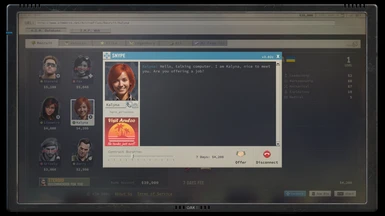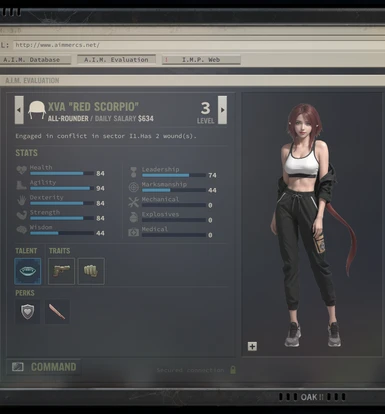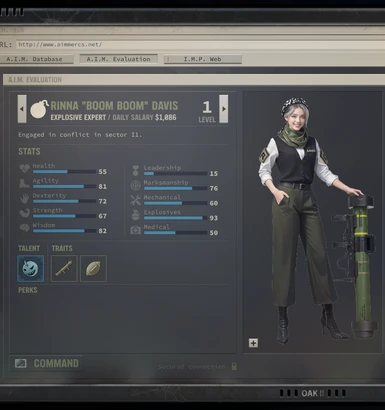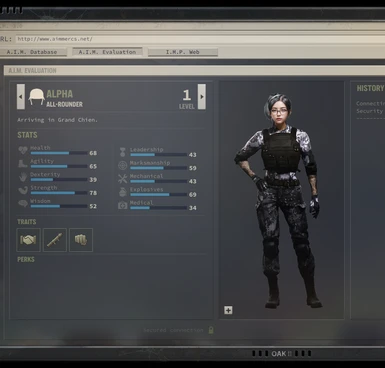14 IMP + 2 MERC and 13 female Retexture.
== For 14 IMP + 3 MERC ==
1.Download RRRetexture
2.Unzip and put it in C:\Users\xxx\AppData\Roaming\Jagged Alliance 3\Mods
== For texture replacement ==
1.Download UI.hpk
2.Unzip and replace the same file(UI.hpk) in your game, that under Jagged Alliance 3\Packs, better make a backup first.
3.Done! Have fun playing! :D
== For DDS file ==
Step 1:
Go to
//github.com/nickelc/hpk/releases
download "hpk-v0.3.11-x86_64-pc-windows-msvc.zip" (Look at your system, here we will use Windows as an example),
extract it, and put "hpk.exe" into "Jagged Alliance 3\Packs"
---------------------------------------------------------------------------------------------------------------------------------------------------------------------------
Step 2:
Go into "Jagged Alliance 3\Packs", change the path field to cmd,
*For example: C:\SteamLibrary\steamapps\common\Jagged Alliance 3\Packs change to cmd
Hit Enter, then you'll see cmd open.

---------------------------------------------------------------------------------------------------------------------------------------------------------------------------
Step 3:
Copy the following text
hpk.exe extract UI.hpk UI
Paste this text in cmd
*For example: C:\SteamLibrary\steamapps\common\Jagged Alliance 3\Packs> hpk.exe extract UI.hpk UI
Hit enter, then you'll see a new folder called UI in Jagged Alliance 3\Packs, this is the extracted game texture files.

---------------------------------------------------------------------------------------------------------------------------------------------------------------------------
Step 4:
Open the UI folder, replace the textures you want to modify, mercenary portraits are in the "Mercs" and "MercsPortraits" folders, you can mix in textures made by others, but the textures must be in dds format, others like png, jpg cannot be used to replace.
---------------------------------------------------------------------------------------------------------------------------------------------------------------------------
Step 5:
Copy the following text
hpk create --dont-compress-files UI UI.hpk
Paste this text in cmd
*For example: C:\SteamLibrary\steamapps\common\Jagged Alliance 3\Packs> hpk create --dont-compress-files UI UI.hpk
Hit Enter, repackaging is complete, go play the game.
== For 14 IMP + 3 MERC ==
1.Download RRRetexture
2.Unzip and put it in C:\Users\xxx\AppData\Roaming\Jagged Alliance 3\Mods
== For texture replacement ==
1.Download UI.hpk
2.Unzip and replace the same file(UI.hpk) in your game, that under Jagged Alliance 3\Packs, better make a backup first.
3.Done! Have fun playing! :D
== For DDS file ==
Step 1:
Go to
//github.com/nickelc/hpk/releases
download "hpk-v0.3.11-x86_64-pc-windows-msvc.zip" (Look at your system, here we will use Windows as an example),
extract it, and put "hpk.exe" into "Jagged Alliance 3\Packs"
---------------------------------------------------------------------------------------------------------------------------------------------------------------------------
Step 2:
Go into "Jagged Alliance 3\Packs", change the path field to cmd,
*For example: C:\SteamLibrary\steamapps\common\Jagged Alliance 3\Packs change to cmd
Hit Enter, then you'll see cmd open.

---------------------------------------------------------------------------------------------------------------------------------------------------------------------------
Step 3:
Copy the following text
hpk.exe extract UI.hpk UI
Paste this text in cmd
*For example: C:\SteamLibrary\steamapps\common\Jagged Alliance 3\Packs> hpk.exe extract UI.hpk UI
Hit enter, then you'll see a new folder called UI in Jagged Alliance 3\Packs, this is the extracted game texture files.

---------------------------------------------------------------------------------------------------------------------------------------------------------------------------
Step 4:
Open the UI folder, replace the textures you want to modify, mercenary portraits are in the "Mercs" and "MercsPortraits" folders, you can mix in textures made by others, but the textures must be in dds format, others like png, jpg cannot be used to replace.
---------------------------------------------------------------------------------------------------------------------------------------------------------------------------
Step 5:
Copy the following text
hpk create --dont-compress-files UI UI.hpk
Paste this text in cmd
*For example: C:\SteamLibrary\steamapps\common\Jagged Alliance 3\Packs> hpk create --dont-compress-files UI UI.hpk
Hit Enter, repackaging is complete, go play the game.