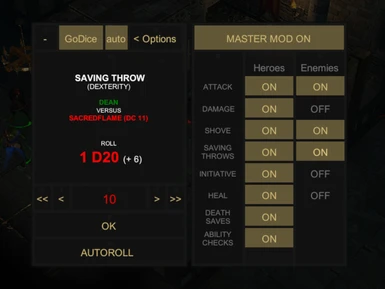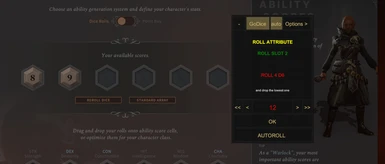About this mod
This mod let you roll real dice and input their result inside Solasta.
It let you select the rolls you want to do manually and which one you want to be handled by the game.
It has an autoroll function.
It come with Godice support using a custom Python Script and full integration with the game.
- Permissions and credits
- Changelogs
- Donations
WARNING: if you play multiplayer with UNFINISHED BUSINESS MOD make sure all of the players SHARE THE SAME VERSION AND SETTINGS of MANUALROLL and UNFINISHED BUSINESS elsewhere the mod will break. ManualRoll will automatically set all his options to match the one of the other connected players. This was tested only on two player games. Please tell me if something is wrong.
INSTALLATION:
- Copy Assembly-CSharp.dll in solasta folder /Solasta_Data/Managed. It's a good idea to backup the original file to roll back in case of problems
GoDice support:
- Create a C:\ManualRoll folder on your pc and copy the content of the zip inside it
- Install the latest version of Python from the web (remember to include PIP)
- then go in the python/scripts folder within a windows terminal and write:
PIP3 install bleak
PIP3 install keyboard
-run the ManualRoll.py script from the c:\ManualRoll folder
- important: make sure your godice are fully charged before launching the script.
USAGE:
- access the mod from inside solasta hitting the "\" key.
- you can zoom the GUi window x2 x3 hitting the Z key (only outside of combat)
- from the option panel you can activate/deactivate the mod and the various rolls for Heroes and enemies
- You can enter the result of your die using the arrows on the GUI, or the numeric keypad.
- You can hit enter on the numeric keypad to accept the result
- You can also use the mouse wheel to change the number and click the middle mouse button to submit
- You can add +1 -1 to die result with the + or - on the numeric keypad
GODICE:
- Activate Godice support using the button on the UI
- You can autoenter the result of the die clicking on AUTO
- The script will set all your dice to a default set value (d4-d6-d8-d10-d12-d20)
- The die you have to roll will blink yellow when needed
- SELECT a die just moving it (it will blink 1 time).
- After selection you can use CTRL 1-6 for changing dye type
- You can use ALT 1-6 for changing all the dice to the same type
- You can use CTRL-0 to set all the dice to the default set
- You can use CTRL-s to blink the needed dice again.
- The python script check for battery level every 10 minutes. The dice will blink red 10 times when you need to charge them.
- The script check also for disconnection and will automatically try to reconnect
- You can roll 1 die at a time or different dice together. The script will send data to Slasta only when all the needed dice are rolled.
- The script will automatically check for ADVANTAGE and DISADVANTAGE if you roll two D20