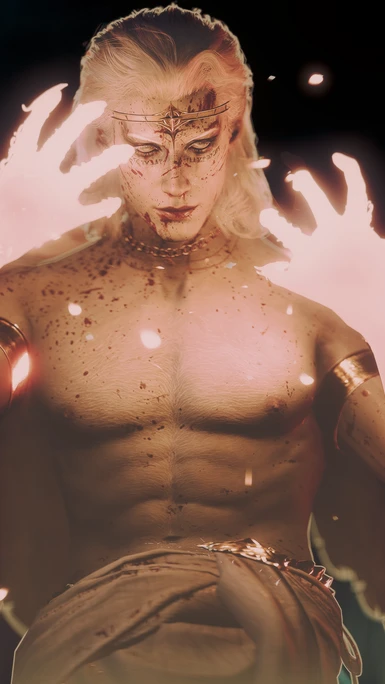About this mod
My personal ReShade for a dreamy effect. I have made 2 versions. v.1 is for gameplay and v.2 is for screenshots due to possible impacts on performance (depending on your system) + the motion blur effect looks bad when actually playing. However, you can fully customize the way you like it. Hope you enjoy!
- Requirements
- Permissions and credits
Vanilla

V.1

V.2

PLEASE READ:
REQUIRES RESHADE (You can either download just the regular version OR the add-on support version. You only need the add-on support version if you are going to be using IGCS DoF for your screenshots.)
Please note: our monitors may display colours differently, so your result may look different from my preview photos. You may have to adjust to your liking!
I made a visual step-by-step on how to install ReShade HERE (you may need to run your game once before, not sure).
REQUIRED:
- SweetFX by CeeJay.dk
- qUINT by Marty McFly: qUINT_lightroom.fx, DELC_Sharpen (only for v.2)
- OtisFX by Otis_Inf: PandaFX.fx
- FXShaders by luluco250: MinimalColorGrading.fx, UnrealLens.fx, NeoBloom.fx
- Legacy effects: FakeMotionBlur.fx (only for v.2), GuassianBlur.fx, MagicBloom.fx, Bloom.fx
- SweetFx: CAS.fx (v.2 only), Sepia.fx
OPTIONAL:
- CobraFX by SirCobra: RealLongExposure.fx (for screenshots, really helps with pixelization from DoF effects)
- Insane-Shaders by Lord of Lunacy: Oilify.fx, (for painting-like screenshots)
NOTE: This is my personal ReShade preset I use to make my game look more dream-like. There are A LOT of Bloom effects and blurry effects, which may be uncomfortable for some peoples' eyes. You can choose to not install the Bloom effects, or just adjust them to how you like in the ReShade menu.
! THERE ARE TWO OPTIONS
V.1. BEST FOR GAMEPLAY - Can be used for screenshots too, but is better for game performance and less harsh/colourful, but still gives the dreamy-effect.
V.2. BEST FOR SCREENSHOTS - All of the different filters and effects might affect performance, and the "motion blur" effect does not look good in gameplay. This version is best utilized for screenshots, rather than gameplay, but it is up to you and how your PC is.
! IF YOU DON'T LIKE THE PURPLE/PINKISH TINT:
I personally prefer to use either a more pink tone or a purple tone, but you can adjust the tint to whatever you like. I do this often when I want to change the tone of the photo. It is very simple, in order to do so, you have to adjust the "MinimalColorGrading.fx" AND "Tint [Sepia.Fx]".

Adjust the "Color Filter" and just choose whichever colour you like :) just play around with it!

You can adjust the Sepia.fx in the same way :)
I also recommend these optional additions to enhance your screenshots, or to just experiment with:
- CobraFX by SirCobra: RealLongExposure.fx (for screenshots, really helps with pixelization from DoF effects)
- Insane-Shaders by Lord of Lunacy: Oilify.fx, (for painting-like screenshots)
- OTIS tools Camera (Patreon exclusive, but 110% worth it)
- IGCS DoF connector - works amazingly with OTIS camera tools, with beautiful depth of field effects!
This is the first time I have ever uploaded something like this or made a ReShade preset, so please be kind! If there are any issues or ideas you have, let me know :)